人声压缩器 W.A. Production Vocal Compressor v1.2.0 MacOS
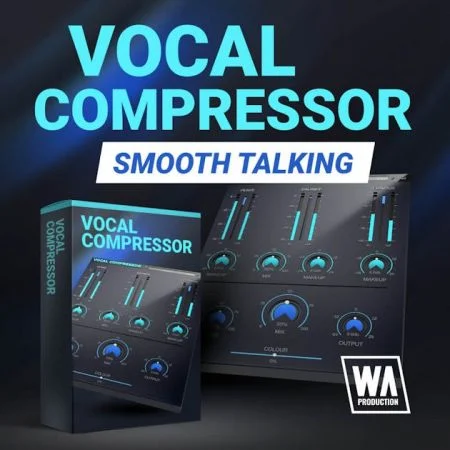
MORiA | AU | VST | VST3 | 16 MB
捕捉完美的声音是困难的,但知道如何处理声音可能更棘手。第一步通常是压缩,但有这么多不同类型的压缩器可供选择,哪一个是完美的解决方案为您的声音?我们创造了声音压缩机来解决这个问题,具有透明,平衡的压缩链,并添加了微妙的味道,颜色和沙砾,使人声完美地混合在一起。
3级压缩通过3种不同类型的压缩器来驯服麻烦的峰值,平衡动态并增加风味饱和度。扔在门控和颜色控制旁边的并行压缩选项,你有一个一体化的压缩工具,适合人声完美,但也将很好地工作在合成器,低音,引线和其他音频。
山峰
信号链的第一步;峰值压缩器从信号中去除幅度尖峰,使其听起来更平滑。它积极地压制你声音的流氓动态,为下一阶段准备信号。你只需要把阈值调低几个dB就能听到实际效果,而且效果最好。
平衡
这是一个平行的压缩机,留下响亮的瞬变完整,同时使您的音频更柔和的部分。这导致整体动态范围的减少,使人声在混音中坐得更好。使用混合和化妆刻度盘来设置轻微压缩的峰值输出和相同信号的严重压缩的平衡处理之间的平衡。不要抑制增益降低,因为这个压缩机需要一个大约20dB的阈值才能工作。不断降低这个门槛,直到事情听起来不错。
味道
这个压缩机有一个集成的磁带饱和曲线,以增加音频的谐波,沙砾和风味。微妙地开始,然后调整阈值,直到你能听到你的声音,所以它明显地骑在你的轨道的顶部。
门与颜色
删除不必要的和分散的流行,点击和噪音与门拨号。使用颜色滑块,拨入专门针对声音处理量身定制的频率曲线,使您的声音表演听起来尽可能专业。
旁路,输出和主混音
旁路控制平滑为点击和弹出自由尽可能无阻的A/B测试,当与输出拨号相结合。选择混合压缩信号与原始音频通过中央主混合比例控制,允许您拨下平行效果的压缩比。
视觉反馈
接口仪表的实时视觉显示了信号在通过每个压缩机时实时发生的情况。这允许在链的每个步骤进行准确的监控。
预设
与许多包括预设,很容易找到完美的起点,为您自己的压缩冒险。这些预设分为不同的主题,可以用于各种音频,而不仅仅是人声。它们包括从微妙的塑造到更全面的饱和压缩效果。
W. A. Production是现实生活中的制作人制作创意插件,以帮助您快速轻松地实现工作室质量处理。享受吧!
特性
-易于使用的压缩设计,特别为人声
– 3个压缩阶段
-峰值,平衡和风味
-噪声门比
-通过颜色滑块进行频率整形
– Pop & click free bypass
-响应和CPU友好
-出厂预设
-完整的PDF手册和教程视频
这个版本有什么新东西
1.1.0版的新功能
——Resizability
-更新预设管理器
-更新license管理
Bug修复
系统需求
macOS 10.13或更新版本
Vocal Compressor Smooth Talking Capturing that perfect vocal take is difficult, but knowing how to process vocals can be even trickier. The first step in the chain is often compression, but with so many different types of compressors to choose from which is the perfect solution for your vocals? We’ve created Vocal Compressor to solve that problem, featuring a compression chain that’s transparent, balanced and adds subtle flavour, colour and grit to make vocals sit perfectly in a mix.
The 3-stage compression passes your audio through 3 distinct types of compressors to tame troublesome peaks, balance dynamics and add flavourful saturation. Throw in gating & colour controls alongside options for parallel compression and you’ve got an all-in-one compression tool that suits vocals perfectly but will also work well on synths, bass, leads and other audio.
Peaks
The first step in the signal chain; the Peaks compressor removes amplitude spikes from the signal to make it sound smoother. It aggressively clamps down on the rogue dynamics of your vocal, preparing the signal for the next stage. You’ll only need to push down the threshold by a few dB to hear the effect in action and at it’s transparent best.
Balance
This is a parallel compressor that leaves loud transients intact whilst making the softer parts of your audio louder. This results in a reduction of overall dynamic range to make the vocal sit better in the mix. Use the Mix and Makeup dials to set the balance between the lightly compressed Peaks output and the heavily compressed Balance processing of the same signal. Don’t hold back on the gain reduction as this compressor needs a threshold of around 20dB to work. Keep pushing that threshold down until things sound good.
Flavour
This compressor has an integrated tape saturation curve to add harmonics, grit and flavour to the audio. Start subtly and then adjust the threshold until you can hear the bite of your vocal, so it clearly rides over the top of your track.
Gate & Colour
Remove unwanted and distracting pops, clicks and noise with the Gate dial. With the Colour slider, dial in a frequency curve that’s specifically tailored to vocal processing, making your vocal performance sound as professional as possible.
Bypass, Output & Master Mix
The bypass control is smoothed to be as click and pop free as possible for unhindered A/B testing when combined with the Output dial. Choose to mix the compressed signal with your original raw audio via the central Master Mix ratio control, allowing you to dial down the compression ratio for parallel effects.
Visual Feedback
The live visuals of the interface meters show exactly what’s happening to the signal as it travels through each compressor in real time. This allows for accurate monitoring at every step of the chain.
Presets
With many included presets, it’s easy to find the perfect starting point for your own compression adventures. Categorised into distinct themes, these presets can be used on all sorts of audio, not just vocals. They include everything from subtle shaping to more full-on saturated compression effects.
W. A. Production are real-life producers making creative plugins to help you achieve studio quality processing quickly and easily. Enjoy!
FEATURES
– Easy to use compression designed especially for vocals
– 3 compression stages
– Peaks, Balance and Flavour
– Noise Gate ratio
– Frequency shaping via Colour slider
– Pop & click free bypass
– Responsive & CPU friendly
– Factory presets
– Full PDF Manual & Tutorial video
Whats new in this version
New Features in version 1.1.0
– Resizability
– Updated presets manager
– Updated license management
– Bug fixes
System Requirements
macOS 10.13 or newer
Homepage





