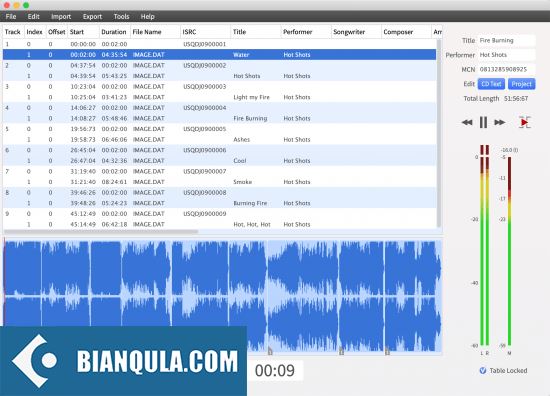音频编辑器 – AVS Audio Editor 10.5.1.577 WIN
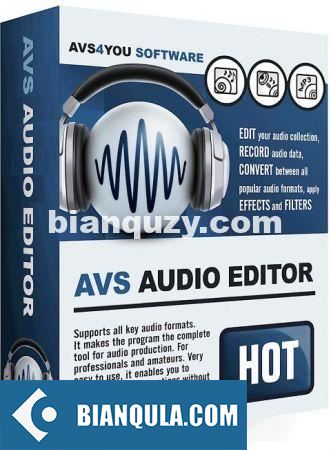
使用AVS音频编辑器编辑您的音频文件。剪切,分割,合并,记录,应用各种效果。将输出文件保存为所有关键音频格式。
功能概述:
-编辑音频
切割,连接,修剪,混合,删除部分,分裂。使用时间轴最大的精度和准确性。支持多通道音频文件。
-增强音频
超过20个内置的效果和过滤器,包括延迟,法兰绒,合唱,混响,和更多。完全支持VST效果和DirectX过滤器。
-去除背景噪音
使用特别设计的过滤器来去除恼人的声音,比如“呜呜祖拉”、球迷的怒吼、嘶嘶声等。
-混合音频
混合几个音轨,应用效果,并保存在任何流行的格式输出文件。在播放音频时覆盖您的声音。
—Microsoft Windows 7支持
AVS音频编辑器兼容最新版本的Microsoft Windows。
-从视频导出音频
选择和编辑音频从您的视频文件。保存在PC或外部硬件。在这里查看支持的格式的完整列表
-使用批量编辑
选择效果和设置,并将它们应用到几个音频文件。
-将音频保存为密钥格式
编辑和保存MP3, WAV, PCM, WMA, M4A, Flac, OGG等音频文件。
-从任何输入记录音频
编辑您的录音,应用效果,将它们保存为单独的音频文件。
—创建iPhone铃声
编辑音频文件,并将其保存为iPhone的M4R格式。
-工作快速和容易
创建您的收藏夹面板。选择最常用的功能并将它们添加到面板中。
支持所有密钥格式:
读取:MP3, WMA, WAV, M4A, M4R, AAC, AMR, OGG, MP2, FLAC, AIFF, AU, AVI, IVF, DIV, DIVX, MTV, AMV, MPG, MPEG, MOD, MPE, MVV, M2V, WMV, ASF, DVR-MS, DAT, IFO, VOB, VRO, M2TS, M2T, MTS, TOD, TS, TP, DV, MKV, OGM, OGV, OGA, OGX, RM, RMVB, RAM, IVR, MOV, QT, M4V, MP4, 3GP2, 3GPP, 3GP, 3G2, FLV, SWF
写入:MP3、WMA、WAV、M4A、M4R、AAC、AMR、OGG、MP2、FLAC、AIFF、AU、AVI、IVF、DIV、DIVX、MPG、MPEG、MOD、MPE、MVV、MTS、TOD、MOV、QT、M4V、MP4、3GP2、3GPP、3GP、3G2、FLV
Edit your audio files with AVS Audio Editor . Cut, split, merge, record, apply various effects. Save output files to all key audio formats.
Features Overview:
– Edit Audio
Cut, join, trim, mix, delete parts, split. Use Timeline for maximum precision and accuracy. Multichannel audio files are supported.
– Enhance Audio
Over 20 built-in effects and filters including delay, flanger, chorus, reverb, and more. Full support of VST effects and DirectX filters.
– Remove Background Noises
Use specially designed filters to remove irritating sounds like “vuvuzelas”, roars of football fans, hisses, etc.
– Mix Audio
Blend several audio tracks, apply effects and save the output file in any popular format. Overlay your voice on audio while playing it back.
– Microsoft Windows 7 Support
AVS Audio Editor is compatible with the latest version of Microsoft Windows.
– Export Audio from Video
Choose and edit audio from your video files. Save them on PC or external hardware. See a full list of supported formats here
– Use Batch Editing
Select effects and settings and apply them to several audio files.
– Save Audio in Key Format
Edit and save audio files in MP3, WAV, PCM, WMA, M4A, Flac, OGG, etc.
– Record Audio from Any Input
Edit your audio recordings, apply effects, save them as separate audio files.
– Create Ringtone for iPhone
Edit an audio file and save it to M4R format for iPhone.
– Work Fast & Easy
Make your Favorites panel. Select the most frequently used features and add them to your panel.
All key formats are supported:
Read: MP3, WMA, WAV, M4A, M4R, AAC, AMR, OGG, MP2, FLAC, AIFF, AU, AVI, IVF, DIV, DIVX, MTV, AMV, MPG, MPEG, MOD, MPE, MVV, M2V, WMV, ASF, DVR-MS, DAT, IFO, VOB, VRO, M2TS, M2T, MTS, TOD, TS, TP, DV, MKV, OGM, OGV, OGA, OGX, RM, RMVB, RAM, IVR, MOV, QT, M4V, MP4, 3GP2, 3GPP, 3GP, 3G2, FLV, SWF
Write: MP3, WMA, WAV, M4A, M4R, AAC, AMR, OGG, MP2, FLAC, AIFF, AU, AVI, IVF, DIV, DIVX, MPG, MPEG, MOD, MPE, MVV, MTS, TOD, MOV, QT, M4V, MP4, 3GP2, 3GPP, 3GP, 3G2, FLV
Whats New:
official site does not provide any info about changes in this version